Step 4: Download and Install CA SiteMinder Option Pack
Learn how download and install CA SiteMinder Option Pack.
Table of Contents
- Step1: Download Akana Policy Manager CA SiteMinder Option Pack
- Step 2: Akana Policy Manager CA SiteMinder Option Pack Zip File
Step 1: Download Akana Policy Manager CA SiteMinder Option Pack
The Akana Policy Manager CA SiteMinder Integration Option Pack (com.soa.security.provider.siteminder_7.X.XXXXXX.zip) includes a repository.xml that contains the Akana CA SiteMinder Security Provider and Akana CA SiteMinder Security Provider UI features.
- Download the Akana Policy Manager CA SiteMinder Integration Option zip file (com.soa.security.provider.siteminder_7.X.XXXXXX ) to your local machine via the Akana Customer Support website (https://servicedesk.akana.com) from the following location:
Downloads > Policy Manager > PM71 > OptionPacks
Step 2: Akana Policy Manager CA SiteMinder Option Pack Zip File
Install the Akana Policy Manager CA SiteMinder Integration Option Pack zip file to each Software Platform (sm70) location.
- Copy the com.soa.security.provider.siteminder_7.X.XXXXXX.zip file into the Akana Platform release directory (\sm70).
- Extract the .zip file to the sm70 directory.
- Log into the Akana Administration Console of the Policy Manager container instance and click the Repository tab. Click the Refresh control
 to add the Akana Policy Manager CA SiteMinder Integration repository. After the refresh is complete, your screen will look similar to the following:
to add the Akana Policy Manager CA SiteMinder Integration repository. After the refresh is complete, your screen will look similar to the following:
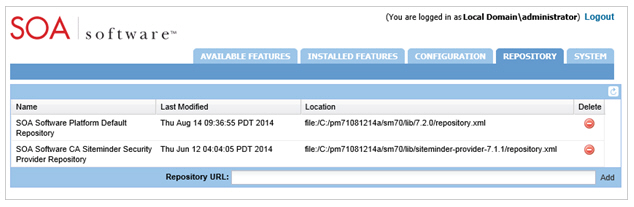
- Click the Available Features tab. The Akana CA SiteMinder Security Provider and Akana CA SiteMinder Security Provider UI features display.
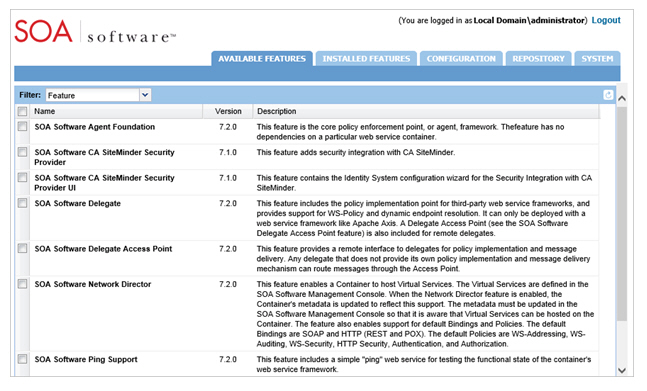
Next step in the CA SiteMinder integration process is to Install Akana CA SiteMinder Security Features.




